In today's digital age, having a strong online presence is
crucial for businesses of all sizes. One of the most effective ways to enhance
your visibility in local search results is by creating and optimizing your
Google My Business (GMB) profile. Google My Business is a free tool provided by
Google that allows businesses to manage their online presence, interact with
customers, and appear in Google Maps and search results. In this step-by-step
guide, we will walk you through the process of setting up your Google My
Business profile to maximize your online visibility.
Why Google My Business Matters?
Before we dive into the setup process, let's briefly discuss
why Google My Business is so important for your business:
1. Local Visibility:
Google My Business helps businesses enhance their local
visibility. When potential customers search for products or services in their
geographical area, having an optimized GMB profile increases the chances of
your business showing up in local search results. This is especially valuable
for brick-and-mortar stores, restaurants, service providers, and other
businesses that rely on attracting local customers.
Example: Imagine you own a local bakery. When someone in
your city searches for "best bakery near me," a well-optimized GMB
profile can ensure that your bakery appears in the top results, making it more
likely for local residents to visit your shop.
2. First Impressions:
Your GMB listing often serves as the first point of contact
between potential customers and your business. It provides essential
information such as your address, phone number, website, and hours of
operation. This initial impression can significantly influence a user's
decision to engage with your business further.
Example: When someone searches for your business, the GMB
listing provides them with quick access to important details like your store
hours and contact information. If this information is accurate and easily
accessible, it enhances the user's experience and increases the likelihood of
them choosing your business.
3. Customer Engagement:
Google My Business is not just a static listing; it's an
interactive platform. Customers can leave reviews, ask questions, and view
updates from your business. Engaging with customers through your GMB profile
allows you to build trust, respond to inquiries, and showcase your commitment
to customer satisfaction.
Example: Responding to positive reviews with gratitude and
addressing concerns in negative reviews professionally demonstrates your
dedication to customer service. It can turn satisfied customers into loyal
advocates and potentially win back dissatisfied customers.
4. Google Maps Integration:
GMB ensures that your business appears on Google Maps. When
users search for businesses or services on Google Maps, a well-optimized GMB
profile can help your business stand out with an informative listing, making it
easier for customers to locate and visit your physical location.
Example: If you run a local gym and someone searches for
"gyms near me" on Google Maps, your gym's location, along with
important details like hours of operation and contact information, will be
readily available, making it convenient for potential gym-goers to find you.
5. Analytics:
GMB provides valuable insights into how users interact with
your profile. You can track the number of views, clicks, and phone calls
generated through your listing. These analytics help you assess the
effectiveness of your GMB strategy and make informed decisions to improve your
online presence.
Example: By regularly monitoring GMB Insights, you can
identify which aspects of your profile are performing well and which may need
adjustments. For instance, if you notice that your posts are receiving high
engagement, you can focus on creating more engaging content to connect with
your audience effectively.
Steps to Set Up Your Google My Business
Now that you understand the importance of GMB, let's get
started with setting up your profile.
Step 1: Sign in to Your Google Account
To create or claim your Google My Business profile, you'll
need a Google account. If you don't have one, you can easily create one for
free. Once you have a Google account, sign in to it.
Step 2: Access Google My Business
Visit the Google My Business website by going to
https://www.google.com/business/. Click the "Manage now" button to begin
the setup process.
Step 3: Enter Your Business Name
In this step, you'll be prompted to enter your business
name. Ensure that the name you enter is accurate and matches your real-world
business name. Avoid using keywords or location information that doesn't
reflect your business's official name.
Step 4: Choose Your Business Category
Select the category that best describes your business. This
helps Google understand what your business is about and which search queries
your profile should appear for.
Step 5: Add Your Business Location
If your business has a physical location that customers can
visit, enter your address. If you operate a service-area business without a
physical storefront, you can specify the areas you serve. Make sure your
address information is accurate, as it will be used to place your business on
Google Maps.
Step 6: Add Contact Information
Provide a phone number and website URL for your business.
Double-check that these details are correct, as they are essential for
customers to contact you and learn more about your services.
Step 7: Verify Your Business
Google will need to verify that you are the owner or
authorized representative of the business. Verification methods may include
receiving a postcard with a verification code at your business address or
receiving a phone call. Follow the instructions provided during the
verification process.
Step 8: Optimize Your Profile
Once your business is verified, it's time to optimize your
GMB profile:
·
Add Photos: Upload high-quality images of your
business, including the logo, interior, exterior, and products/services. Visual
content helps attract potential customers.
·
Write a Compelling Business Description: Craft a
brief and engaging description of your business, highlighting what sets you
apart from competitors.
·
Set Your Hours of Operation: Ensure that your
opening and closing hours are accurate, especially on holidays and special
occasions.
·
Manage Reviews: Encourage satisfied customers to
leave reviews, and respond to both positive and negative feedback
professionally.
·
Post Updates: Share posts, updates, and offers
to keep customers informed and engaged.
·
Use Insights: Regularly check your GMB Insights
to monitor how users interact with your profile and adjust your strategy
accordingly.
Step 9: Keep Your Profile Updated
Your GMB profile is not a one-time setup task. To maximize
its effectiveness, regularly update it with accurate information, respond to
reviews and questions promptly, and use the insights provided to refine your
strategy.
Steps to Set Up Your Google My Business - In a Nutshell
By following these steps and maintaining an active and
accurate GMB profile, you can improve your online visibility, attract more
local customers, and establish a strong digital presence for your business.
Google My Business is a powerful tool that can help you connect with your target
audience and grow your customer base.
Useful Links:
https://www.google.com/intl/en_in/business/
https://www.webdesigncochin.in/ultimate-guide-to-google-my-business/
https://www.webfx.com/local-seo/glossary/what-is-google-my-business/
https://www.pixelsolvent.com/seo-services-in-india/
https://backlinko.com/local-seo-guide
https://neilpatel.com/training/local-seo-unlocked/google-my-business/

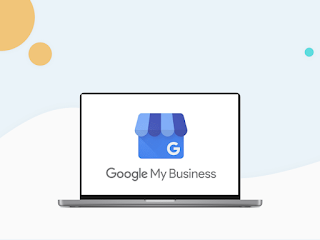


Comments
Post a Comment